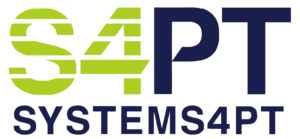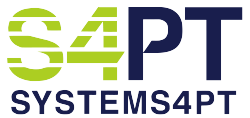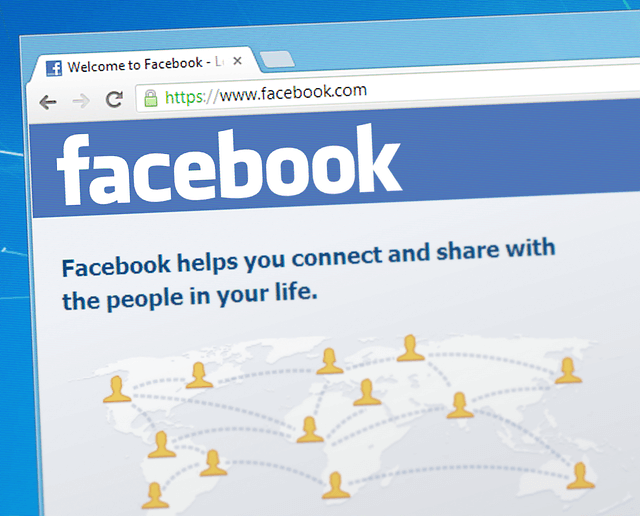
Create a Local Ad Targeted to Your Zip Code on Facebook
Creating a local ad targeted to your zip code on facebook can be an effective marketing strategy for your business. Local ads can help you reach your target audience more effectively. By targeting your ads to a specific zip code, you can ensure that your message reaches the audience most likely to be interested in your product or service. This can increase the chances of your ad being seen by potential customers near your business, making it easier for them to take action and engage with your business.
In addition to reaching your target audience, creating a local ad targeted to your zip code can help you save money on advertising costs. Local ads tend to be more cost-effective than national or global advertising campaigns. By targeting your ads to a specific zip code, you can ensure that your advertising dollars are being spent more efficiently without wasting money on reaching people unlikely to be interested in your product or service.
Another benefit of creating a local ad targeted to your zip code is that it can help you establish a stronger local presence. By promoting your business in your local community, you can build trust and credibility with potential customers. This can help you establish a loyal customer base and increase your chances of repeat business.
Creating a local ad targeted to your zip code can be a highly effective marketing strategy for your business. By reaching your target audience more effectively, saving money on advertising costs, and establishing a stronger local presence, you can increase your chances of success and grow your business over time. Learn how your business can create local targeted ads using Facebook Ads Manager below.
Step 1
Go to the Facebook Ads Manager and click on the Create button to create a new ad campaign.
Step 2
Choose the objective for your ad campaign. For a local ad, you can choose either “Brand Awareness,” “Reach,” or “Local Awareness.”
Step 3
Choose your target audience. Select the zip code where you want to target your ad.
Step 4
Choose your ad format. You can choose from various formats such as image, video, carousel, and more.
Step 5
Create your ad content. Write a compelling headline and description for your ad, and upload any images or videos you want to use.
Step 6
Set your budget and schedule for your ad. You can set a daily or lifetime budget and choose the start and end dates for your ad campaign.
Step 7
Review your ad and click “Submit” to launch your campaign.
Call Us Today
Reach out to Systems4PT today to learn how you can streamline your clinic processes with Systems4PT EMR and Revenue Cycle Management
More Articles by Systems4PT
Busting PT Myths: “Physical Therapy is Just Exercise”
Busting PT Myths: "Physical Therapy is...
Busting PT Myths – Physical Therapy Is Only for Recovery
Busting PT Myths "Physical Therapy is...
Busting PT Myths – Physical Therapy Is Too Time Consuming
Busting PT Myths "Is Physical Therapy Too...