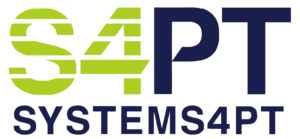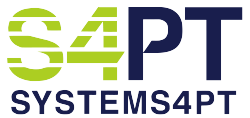8 Workflow Tips to Save Time on Patient Documentation
- Use a Patient Portal That Integrates with the EMR
- Eliminate therapist double entry
- Have 1,250 Words Autofill the Average Eval
- If you type 60 words per minute, this saves over 20 minutes of typing
- Be Able to View All Scans Without Leaving the Note
- For therapists, this is a necessity
- Access the Library of Your Frequently Used Treatment Plans to Load In Your Favorite Flow Sheets in the Blink of an Eye
- Flow sheets are loaded, complete with clean CPT codes that get paid, and unit charges that maximize legitimate charge capture. The therapist then edits the plan
- Be Able to View Patient-Entered Outcome Test Answers AND be Able to Edit Those Answers in Real-Time with the Patient
- The resulting outcome test documentation, scoring, and complexities are updated in the note, touch free
- Daily Note Workflow Should be Updated to Comply with the 2019 CMS Final Rule
- The CMS 2019 Final Rule gives us permission to document less in daily notes. Most Systems 4PT daily notes are signed before the patient leaves the practice
- Eliminate Web Lag
- Therapists waste an average 5 minutes per day, staring at the computer, waiting for the screen to change
- When you add up every click, your seemingly insignificant 2-second web lag is wasting nearly 2 hours of your time each month
- Systems 4PT’s cloud-based architecture eliminates that problem
- The Visit Count Must be Accurate
- The definition of “inefficient” is documenting a note that doesn’t get paid
- Your web-based PT EMR counts payer visits as “consumed” when the note is signed, enabling your practice to open 13 notes for a patient that has 10 authorized visits. Systems 4PT counts visits as “consumed” when the note is opened so you don’t treat for free